Document Types
Document records in Document Management maintain document files for both editing and viewing. All document records created in Document Management must be attached to a document type. These document records stored in Document Management are based upon the document type template. These templates contain properties inherited by a document based on the type. This provides consistency across documents and avoids unnecessarily entering the same information.
Any number of document types can be created. However, document records can only be attached to one type. It is recommended that you sort documents into groups according to their common properties and create one document type for each group. In the future, each time a document from that group is created and based on its respective type, it will contain the same properties as other documents within the group.
Properties inherited from the document type can be configured in the document record. Therefore, it is not necessary to create document types that must exactly match the needs of the document.
Document Type Policies can enforce:
- Document and Change Ownership
- Approval Requirements (Approval Groups by Business Unit and/or by Document Type)
- Document Access (Viewing, Managing, etc.) and Distribution
- Document and Change Request Number Specifications (auto numbering)
- Certification Information Associated Training Requirements for Company Employees
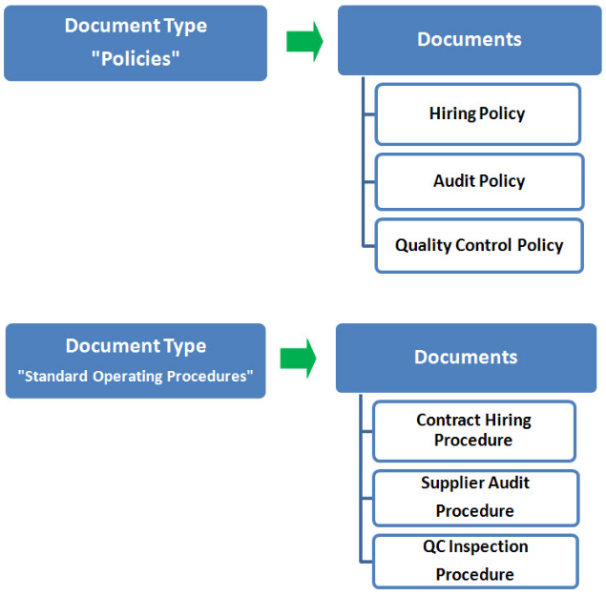
Transfers from the Document Type
Additional information not transferred from the document type to the new document including:
- Attributes
- Auto Expire
- Categories (when the Transfer Categories checkbox is enabled)
- Distribution Lists
- Document Owners
- Document Owner Roles
- Keep Copy Of Every Build
- Keep Draft Copy
- Master Copy Locations
- Review Groups
- Review Models
- Roles
- Secondary Format
- Supersede Previous Revision in Reference
- Template
- Watermark
Additional policies specified within Document Type that can be enforced:
- Document and Change Ownership
- Review Group and Review Model
NOTE: If needed, all documents from one document type can be migrated to another type and even be given the same numbering scheme as the documents under that new type. Or, if preferred, you can keep the old numbering for the documents that were migrated over. For additional information, see Replace Document Type in the SmartSolve Utilities Help System.
Document Setup Planning – Document Type Workflow
Before configuring documents in the system, determine your document workflow for a specific type of document and how it may be maintained in Document Management. This is an example of a common document type set up and managed in Document Management. This is used by customers who have a centralized system for managing their documents where Document Control owns document and change records (authors modify files only using change records).
Example Document Type called SOP
- This document type will be named SOP which is short for standard operating procedures.
- This document type will be used by all business units such as QA, HR, and Manufacturing.
- This Document Type record will be owned by the Document Control group.
- Only members from the Document Control Group can create document records and own them.
- As the Document record is created, the department who owns the SOP will be added under the Organization Unit field in the document record.
- Document Authors will have View only access to these document records in the system and may be identified in the document record using a user defined field if needed.
- All SOP documents will be converted to PDF automatically by Document Management.
- All SOP’s will be numbered 1-SOP, 2-SOP, etc. with Revision Style of A, B, C, etc.
- A Training Interval of two weeks will be placed as a default for this Document Type and can be adjusted at the document record level later by Document Control if needed.
- After Expiration, SOP’s must stay in the Document Management system for a retention time of seven years.
- New Revisions released that are referenced to these documents must supersede the old reference
- Document drafts will be reviewed in Change Records for release; therefore, no release review group needs to be defined at this time (the Document Owner from Document Control will perform a review to release these documents).
- Once the document record is released it will have a three year interval scheduled for an Effectiveness Review. Document Control will be notified of this review one month in advance.
- Training on these documents will be controlled within the individual document record and not from Document Type.
- All Change Requests will be owned by the Document Control Group.
- Change Requests will be numbered using the following format: 1-CR, 2-CR, 3-CR, etc.
User Rights
The following rights must be assigned to a user for that user to manage or view document types:
| Rights | Description |
|---|---|
|
SDT_CREATE |
Allows an administrator to create a Document Type record. |
|
SDT_DELETE |
Allows an administrator to delete a Document Type record. |
|
SDT_MANAGE |
Allows an administrator to modify and manage existing document types. |
|
SDT_SUPERVISOR |
Allows an administrator to change the Administrator role in document type. |
|
SDT_VIEW |
Allows a user to view document types. |
|
DCT_VIEW |
Allows a user to access, view, and select document categories. |
|
DAT_VIEW |
Allows a user to access, view, and select attributes. |
|
ATN_VIEW |
Allows a user to access, view, and select numbering schemes. |
|
ROL_VIEW |
Allows a user to access, view, and select an owner role. |
|
ACT_VIEW |
Allows a user to access, view, and select an owner. |
|
DRM_VIEW |
Allows a user to access, view, and select document review models. |
|
GRP_VIEW |
Allows a user to access, view, and select a review group. |
NOTE: See Rights Groups for more information on assigning rights groups to users.
See Also
Viewing the Document Type Detail Record
Changing the Administrator Role in a Document Type
Applying Document Type Security
Configuring Document Type to Keep a Copy of Every Build
Configuring the Secondary Format