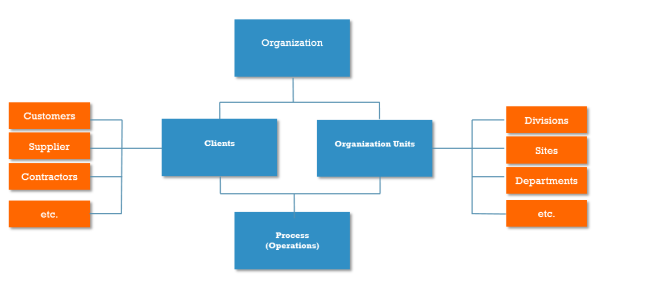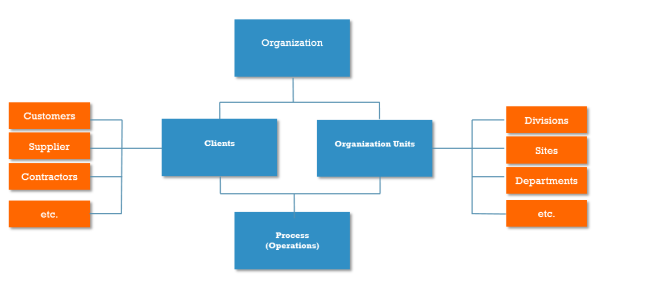
Object |
Used in SmartAuditTM |
Used in SmartCAPATM |
Used in SmartComplaintsTM |
Used in SmartDocTM |
Used in SmartTrainTM |
Used in Studio Based Solutions |
|
ü |
ü |
ü |
ü |
ü |
ü |
|
|
Organization Unit |
|
|
|
|
|
see Studio Based Solutions |
|
Suppliers, Customers, Regulatory Bodies, Importers/Distributors |
ü |
ü |
ü |
ü |
ü |
ü |
|
ü |
ü |
ü |
ü |
ü |
see Organization Unit |
|
|
Manufacturing Sites Reporting Sites |
ü |
ü |
ü |
ü |
ü |
see Organization Unit |
|
ü |
ü |
ü |
ü |
|
ü |
|
|
ü |
ü |
ü |
ü |
|
ü |
|
|
ü |
ü |
ü |
|
|
ü |
|
|
ü |
ü |
ü |
|
|
ü |
|
|
ü |
ü |
ü |
ü |
|
ü |
Organization Setup objects consist of common tables which are currently used across all SmartSolve© solutions. Before you define these setup configurations, make sure that the core group team leads representing each system agree on how these objects will be configured.
| NOTE: Organizational Setup is very important in order for SmartSolve© to successfully integrate your quality system records across all of the applications you are using. |
Use this diagram to become familiar with how all of the SmartSolve© tables are positioned in the system and how end users provide input and output in the applications. It is very important that all SmartSolve© application user groups agree with how these tables will be configured. This helps to ensure good quality data and reporting.