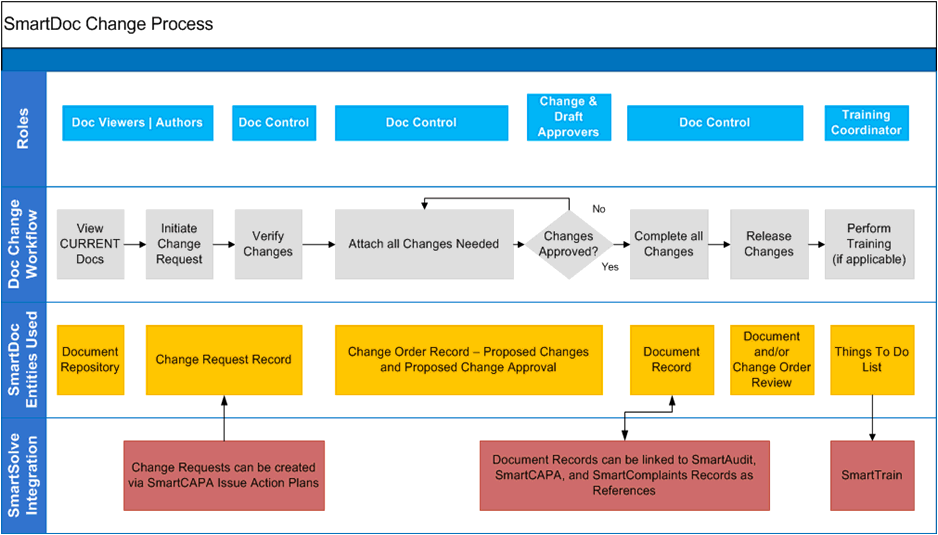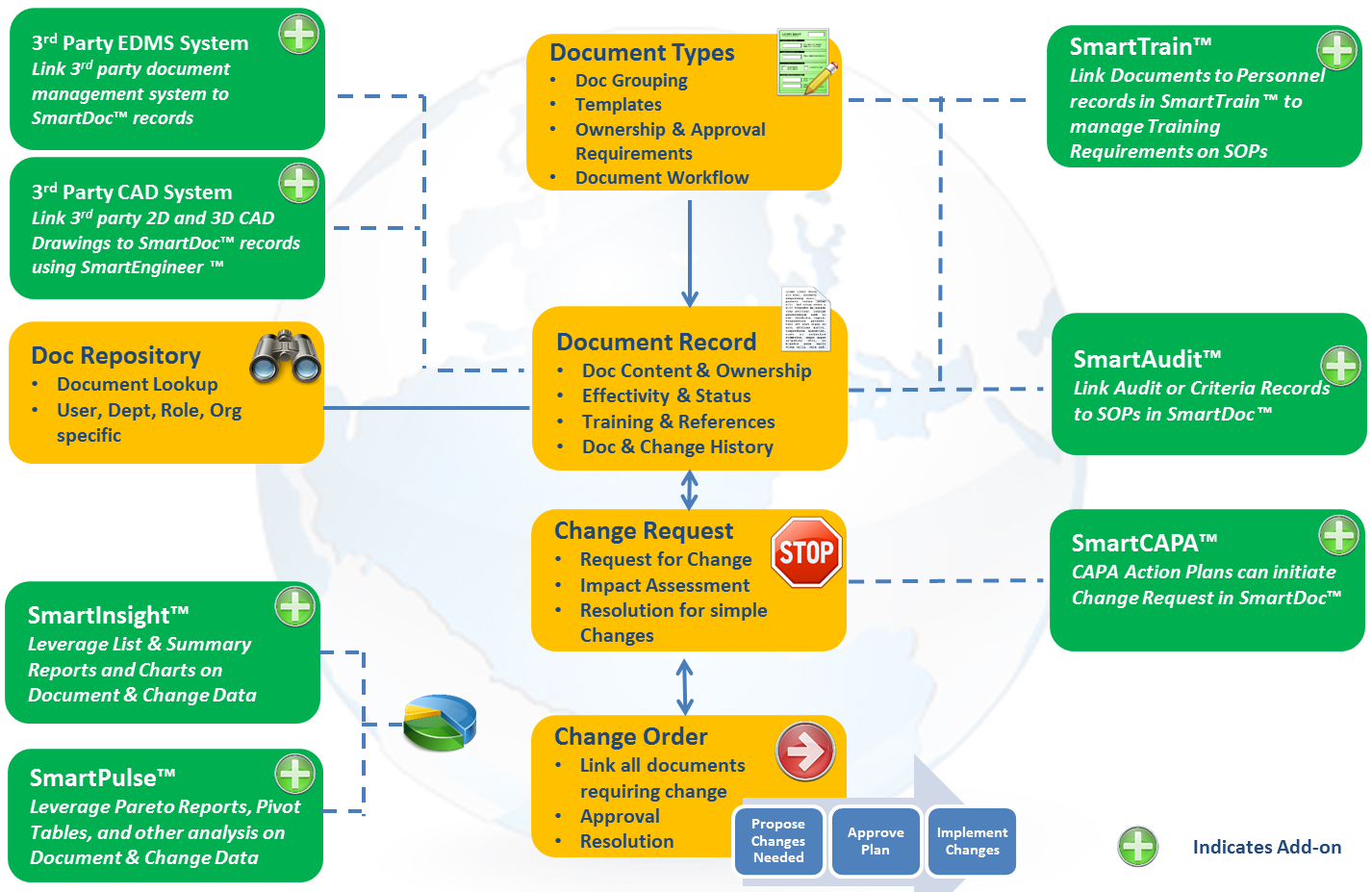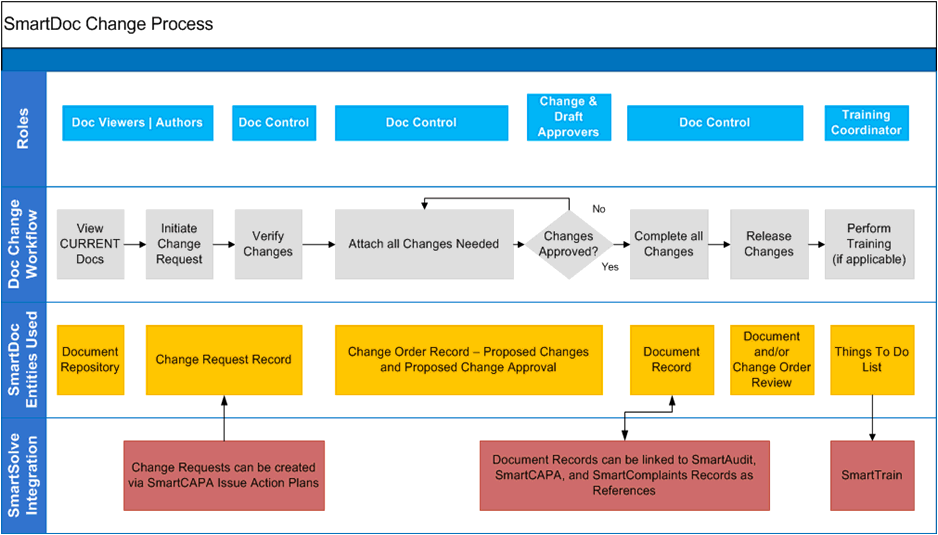
Object |
Shared with other SmartSolve© Applications |
Required for SmartDocTM |
|
Yes |
Yes |
|
|
Yes |
Yes |
|
|
Yes |
No |
|
|
Yes |
No |
|
|
Yes |
No |
|
|
Yes |
No |
|
|
Yes |
No |
Object |
Shared with other SmartSolve© Applications |
Must be Configured for SmartDocTM |
|
Yes |
Yes |
|
|
Yes |
Yes |
|
|
Yes |
Yes |
|
|
Yes |
No |
Object |
Shared with other SmartSolve© Applications |
Required for SmartDocTM |
|
Yes |
No |
|
|
Yes |
No |
Object |
Share with other SmartSolve© Applications |
Required for SmartDocTM |
|
No |
Yes |
|
|
No |
No |
|
|
No |
No |
|
|
No |
No |
|
|
No |
No |
|
|
Yes |
Yes |
|
|
No |
Yes |
|
|
No |
No |
|
|
Yes |
No |
|
|
Yes |
No |
|
|
Yes |
No |
|
|
Yes |
No |
|
|
No |
No |
|
|
No |
No |
|
|
No |
No |
|
|
No |
No |
|
|
No |
No |
|
|
No |
No |
|
|
No |
Yes |
|
|
No |
No |
Object |
Shared with other SmartSolve© Applications |
Required for SmartDocTM |
|
Yes |
Yes |
|
|
Yes |
No |
|
|
No |
Yes |
Object |
Shared with other SmartSolve© Applications |
Required for SmartDocTM |
|
No |
Yes |
|
|
Yes |
Yes |
|
|
No |
Yes |
|
|
No |
Yes |
|
|
Yes |
No |
|
|
Yes |
No |
|
|
No |
No |
|
|
No |
No |
As an administrator it is important to become familiar with the various setup and policy tables available off the shelf with SmartDocTM.
Please see the SmartDocTM End User Guide for more information on SmartDocTM end user functions and how to maintain end user records once the system is configured.
Prior to configuring the SmartDocTM system it is very important to meet with the key stakeholders of the SmartDocTM application. You should discuss exactly what business requirements must be met in the system, who is responsible for these requirements, and the standards for the completed requirements.
This common practice is not only needed to configure the SmartDocTM system successfully; but also helps Pilgrim customer’s to revisit their business processes and work to ensure that these processes are effective and efficient (continually improved to ensure processes use the least amount of resources).
Some important things to consider when implementing SmartDocTM:
· It helps to start with one simple document type workflow (i.e., SOP) and build your configurations from this one workflow. Then you can pull the rest of your document types into the system after testing the scenario to see if these configurations will work. Trying to do everything at one time causes proven delays in your implementation so keep it simple!
· How many other SmartSolve© systems will, or have already been implemented within your organization?
o If any other systems have already been implemented, obtain a copy of the Software Requirements Specification (configuration documentation) and refer to this documentation. Also collaborate with other SmartSolve© administrators on how these other SmartSolve© systems were configured.
· It is important when process mapping to try not to figure out “what” is going to go “where” in the SmartDocTM system; but to make sure the business requirements are clearly illustrated.
· Map out a document and change workflow for a specific document type (i.e., Standard Operating Procedure - SOP) and discuss the following:
o Define the Type of Document Workflow to configure (i.e., SOP)
§ Determine Numbering Scheme for Document
§ Determine which business units will be associated with this document type
§ Determine which policies need to be configured within the document type
· Determine how the Change process will be managed and who will manage it
· Determine how Change Requests will be used in the Change Management process
· Determine how Change Orders will be used in the Change Management process
o Illustrate the different steps performed by various user roles to record and resolve document changes (step sequence from simple resolution to most complex model for resolving)
· Determine how Documents and Change records will be accessed (Advanced Searches) and how information will be analyzed through reports (queries), etc.